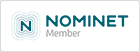Frequently Asked Questions
What is domain? Domain is an identifier of a web-page in the Internet. Firms and companies can be found in the internet by their domain names. E.g. the domain name www.DomainClub.com serves to find DomainClub registrar in the net.
What are top level domains? Top-level domain (TLD) is the part of the domain name found at the end after the dot (e.g. http://www.DomainClub.com). There are different top-level domains .com, .org, .biz, .net etc.
What is DNS? DNS or Domain Name System is a hierarchically organized system of data bases responsible for mapping of domain names into corresponding IP addresses.
What is Auth Code? What for do I need it? Authorization Code (or EPP code) is kind of password used to protect your domain from being transferred to another registrar without the domain owner knowing about it. This code is assigned to the domain by the registrar where the it is registered. You will be required to provide this code when you decide to transfer your domain to another registrar.
Administration
How can I change my password?
Click on the top-menu item Accounts and select Account details in the drop-down. Edit the field Password on the form.
Why do I have to provide my personal details?
Can I leave my profile blank or partially filled? It is the requirement of ICANN, the international governing body for domain names, according to which every domain registrar ought to maintain a publicly accessible "WHOIS" database. This database contains contact details of all the domain owners. If you do not provide a complete information your domain name may be deleted from the domain registry.
Will my personal information (WhoIs profile) be available to anyone in the net?
Yes, unless you use our privacy shield which will hide your original personal details.
How can I update my personal details?
Click on the top-menu item Accounts and select Account details in the drop-down. On the form that will appear edit the necessary field(s).
I forgot my username and password. What should I do?
If you forgot your password you can retrieve it clicking on the Lost Password link at the bottom of the login form. You will be required to enter your username in the form and your forgotten password will be sent to the email you provided while registration. Should you forget your username and password contact our support. Make sure to provide us with the email you have specified while registration.
How can I register my domain?
Click on the "Domains" link in the top menu and select "Register new domain" in the drop-down. Make sure to perform availability check first, Getting Started then you can proceed with registration. Register Domains
What does it happen with my domain when it expires? Can I get it back?
When the domain expires its owner has about a month to return it. In case no actions are taken to return the domain it will be lost. The domain owner receives the corresponding email notifications.
How many domains can I register with you?
We do not have such limitations. You can register as many domains as you want.
How long does it take to register my domain?
The process of domain registration at DomainClub takes a few seconds provided that you have already created an account. However, you will be able to use your domain only in 4-48 hours when the Root DNS data is updated.
How can I protect my domain from unauthorized transfer?
You can lock your domain. That will prevent it from being moved somewhere. Use the latch icon or the corresponding option in the top or bottom menu (Lock) to lock or unlock your domain on the Domain List.
I do not want my personal details be shown in the web. Is it possible to keep them private?
Yes, our users can use the "Privacy shield" option which will protect your details from being exposed in the web. This shield can be updated either manually upon its expiration (use the Renew shield option in the domains list form) or you can adjust auto renewal. To enable auto renew option select the domain and click either on Edit icon in the Domain list menu or on the domain name itself, in the form select the tab Others and tick off the corresponding check-box.
How will my profile look like with the privacy shield applied?
All contacts in WHOIS results will be replaced with following one:
DomainClub Privacy Service
135 Weston Road #257
Weston, Fl 33325
UNITED STATES
Email: [email protected]
Messages sent to the specified email address will be forwarded to the real contact email. What are tags?
A tag is a word or a combination of words which will help you to group your domains. You can assign a tag to one domain or a selection of domains. It is especially convenient for multiple domains management.
What are DNS profiles for?
DNS profiles is a convenient tool to manage multiple domains. DNS profiles contain a list of nameservers, therefore you can just select the appropriate DNS profile for a domain or a group of domains instead of specifying nameservers for each domain separately. Should you need to make any changes you can change the corresponding profile and the new settings will be applied to all the domains having this profile.
How do I add a nameserver to my domain?
You do not have to add nameservers to every domain registered. To ease the procedure we have introduced DNS profiles where you can add your nameservers. Having created DNS profiles you can assign your domains to one of these profiles with the appropriate set of nameservers. To create DNS profiles click on the Settings in the top menu and select DNS profiles in the drop-down, use option Add to create a new profile.
What if I do not have any nameservers? Where can I get them?
When you create an account at DomainClub you are automatically provided with a default DNS profile with a set nameservers. Later when you have your own nameservers you can add another DNS profile and specify your nameservers there.
Domain transfer
I have a domain on another registrar. How can I transfer it here?
Yes, you can. Refer to our Help article "Domain transfer" to learn how.
What is the difference between "pushing" and "transferring" a domain?
If the registrant you want to move your domain to uses our system then you will push your domain to him. However, if he uses another registrar system then you will have to perform domain transfer.
How do I get the authorization code to transfer my domain to another registrar?
Click on the domain you want to transfer to another domain, you will see a form with your domain info. Select Basic info tab to get your Auth Code. Clicking on the "refresh" icon you will set a new authorization code if you wish.
How much time does domain transfer procedure take?
It may take from several minutes up to 2 weeks depending on how fast the current owner of the domain replies to the requests.
How soon can I initiate domain transfer after domain registration?
At least 60 days should pass after the domain registration before you can initiate the transfer procedure.
What do the statuses on the domain transfers page mean?
- Accepted - when this status is displayed it means that the owner of the domain has accepted the domain transfer request and the transfer is completed.
- Rejected - this status is set when the owner of the domain (in another registrar) declines the domain transfer request.
- Verifying - this status is applied on the stage when the following info (WhoIs info, domain statuses, authinfo code, redemption periods etc.) is being checked by the requesting registrar.
- Pending - as soon as all the info has been verified and pre-request has been accepted the status of transfer is changed to "pending".
- Canceled - status is set when one of the participants cancels domain transfer procedure.
Why did the domain transfer fail? The main reason is wrong AuthInfo Code. Other possible reasons are:
- incorrect domain name;
- TLD that is not supported by our registrar. We support only .com and .net top-level domains.
- wrong email in the WhoIs profile;
- explicit reject from current domain holder;
- requested domain is locked (i.e. has domainTransferProhibitedstatus).
Money questions
What ways of payment can I use? We support transactions via PayPal and ePassporte systems. Other ways of payment are currently not available. Will I receive any notification before my domain expires? Of course, you will receive notifications before and after your domain expires. Besides, our service provides you with an opportunity to prolong your domain usage automatically, the necessary payment being withdrawn from your account upon your domain expiration.